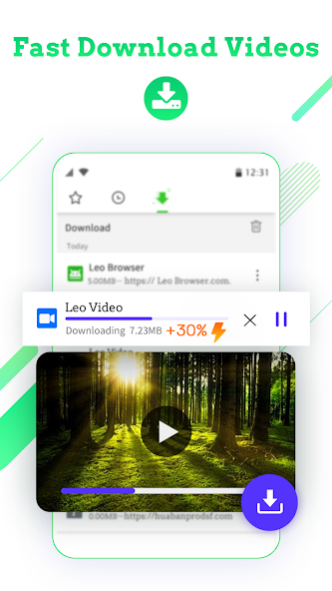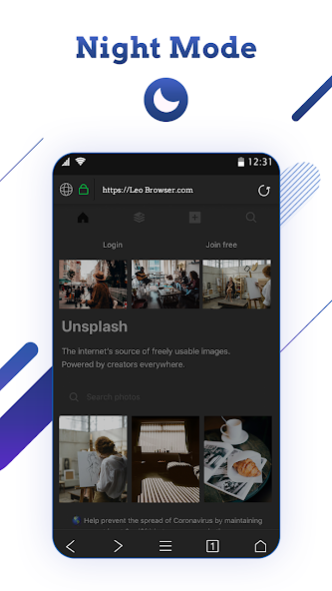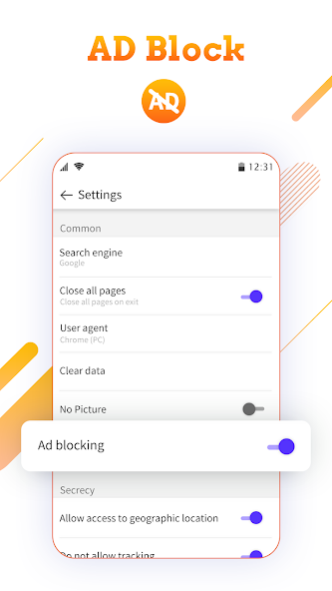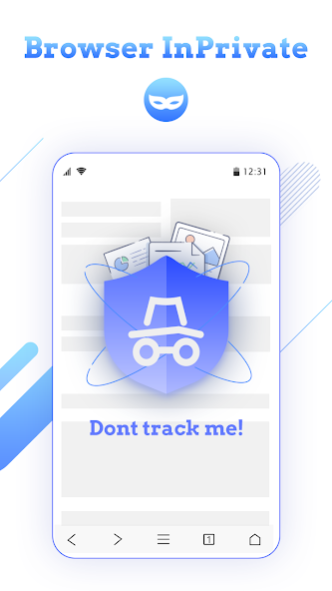Fast, Lite & Mini Web Browser 1.6.3
Free Version
Publisher Description
Leo Browser is made for minimalism and comfortable web browsing! Get your Web explorer now!
Leo Browser is a fast, secure and clean web browser app. With the latest development tech, it enables smooth and fresh web browse experience on the Internet.
If you are looking for a tiny and useful web browser, then Leo Browser is your best choice.
Leo web browser app comes with features:
Lite Reader
With a tiny APK in small size, Leo web browser rejects any bulk and complicated gadget, committing of minimalism.
Quiet Web Browsing
No new push, no ad pop-ups and no bother. 💻 Build in a web reader for you to read in peace.
Fast Loading
⚡Lightning-like response for smooth page loading on any device. Get your search result in a wink!
Secure Web Explorer 🔒
No searching history when you open this Internet web explorer again. It is a private browser to protect your private info with zero traces.
Customized Settings
Customized homepage design in line with your habit. Make it your web browser!
Fabulous File Manager
Smart file manager to house your downloads or bookmarks. Leo browser app provides a powerful download manager to organize your files.
More Features of Leo Internet Browser:
Incognito browsing mode
Ad blocker
Privacy security
Dark mode
Built-in video downloader
Lite PDF reader
Internet explorer with Multi-tab 📑
QR code scanner
Auto-complete address bar
🚀 Fast page loading
Full-screen mode
Landscape browsing mode
Customized user agent
Text size adjustment
Long-press to save an image
More features of Leo Internet browser are on the way.
Enjoy your web browsing time now on Leo Browser!
About Fast, Lite & Mini Web Browser
Fast, Lite & Mini Web Browser is a free app for Android published in the System Maintenance list of apps, part of System Utilities.
The company that develops Fast, Lite & Mini Web Browser is NKTeam. The latest version released by its developer is 1.6.3.
To install Fast, Lite & Mini Web Browser on your Android device, just click the green Continue To App button above to start the installation process. The app is listed on our website since 2021-02-21 and was downloaded 1 times. We have already checked if the download link is safe, however for your own protection we recommend that you scan the downloaded app with your antivirus. Your antivirus may detect the Fast, Lite & Mini Web Browser as malware as malware if the download link to leo.web.browser is broken.
How to install Fast, Lite & Mini Web Browser on your Android device:
- Click on the Continue To App button on our website. This will redirect you to Google Play.
- Once the Fast, Lite & Mini Web Browser is shown in the Google Play listing of your Android device, you can start its download and installation. Tap on the Install button located below the search bar and to the right of the app icon.
- A pop-up window with the permissions required by Fast, Lite & Mini Web Browser will be shown. Click on Accept to continue the process.
- Fast, Lite & Mini Web Browser will be downloaded onto your device, displaying a progress. Once the download completes, the installation will start and you'll get a notification after the installation is finished.